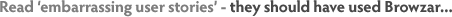.COM Button
![]() Instead of typing in an address like www.youtube.com in full, simply type youtube and press the .com button, we'll automatically fill in the www & .com bit so you don't have to. You'll never type .com again!
Instead of typing in an address like www.youtube.com in full, simply type youtube and press the .com button, we'll automatically fill in the www & .com bit so you don't have to. You'll never type .com again!
ActiveX
From version 2.0 onwards Browzar no longer supports the downloading of ActiveX components. This is a security measure to protect you and the computer you are using. If you visit a site which requires ActiveX, Browzar will simply not download the ActiveX component. In the event that you visit a site using Browzar which has already been visited using Internet Explorer and an ActiveX component has already been downloaded to the computer you are using, then this ActiveX component will still run in Browzar.
Auto-complete blocking
Auto-complete works a bit like predictive text. When you are inputting a search term or web address to your computer it guesses what you are going to search for based on things that you inputted in the past. This instantly reveals sites that you have visited before to anyone using your computer or looking over your shoulder when you are searching the web. Browzar blocks auto-complete and doesn't remember what you typed whilst you were browsing or searching. When someone next uses IE on the computer which you last used Browzar, your search terms will not appear in any auto-complete lists.
Boss button and keys
If you need to close Browzar in a hurry or don't want to have the clean up box showing when you exit, simply hit the "Boss Button" or Ctrl + Space keys and Browzar will close instantly. Please note that a full clean up of files is still performed.
Browzar is based on Internet Explorer
Love it or hate it: that's just the way it is. We decided to build Browzar this way because wherever you go on the Planet, IE is likely to be installed on any Windows PC. This means that the Browzar software download can be kept very small (only 204K), and there's no need for installation: unlike other Browsers, which are often several Mbytes in size and require installation to run. With Browzar you just click and go...
Browzar is disposable
At some point or another we all need to use browse the Web discretely without our families, friends, colleagues or bosses knowing why. We created Browzar to give people this choice. We wanted to make it free and easy for everyone (not just the technically savvy), to browse in private without the need to install software or register for it. We've designed Browzar for your convenience: so, you can download it when you need it, and easily dispose of it when you don't.
Browzar skins in Black, Silver and Windows style
You can choose from Black, Silver and Windows style colour schemes.
Cleanup progress panel
One of the most common questions we got asked by our user was 'how do I know that Browzar has cleaned up after itself?'
Now we have added a new feature which allows you to follow the cleanup process and give you the peace of mind that Browzar has done its job.
You have options to retry on the event of a cleanup failure. If Browzar crashes, all you need to do is run Browzar and you get a message to cleanup the previous session.
Cookies and privacy protection
Browzar deletes any cookies created during any Browzar session. Cookies are deleted at the end of the Browzar session as part of the Cleanup process.
With earlier versions of Browzar, we received complaints from users that when visiting some web sites they would appear to be logged in with someone else's details. This was due to the fact that previous us of the PC with Internet Explorer users had visited sites and opted to be 'remembered' when they returned to them and a cookie was placed on the computer. Browzar simply read the cookies and displayed sites in the logged in state.
The good news is that we have listened to our users and made it so that Browzar now ignores any existing cookies. So now you won't see anyone else's Amazon profile, Google e-mail, or anything like that.
Whilst using Browzar, if you choose a website to remember you, when you close Browzar any cookies created during the Browzar session are deleted
Crash protection and recovery
Each time you run Browzar it places a simple text file on your computer which contains a date and time stamp of the precise moment your Browzar session began. This file can be found at:
C:\Documents and Settings\usernames\Application Data\Browzar\recovey.lck
Normally this file is deleted automatically when you close Browzar, but in the event of a crash this file remains on the computer. All you need to do is run Browzar again immediately after the crash and Browzar will clean up anything left over from the crash by checking the time and date stamp and removing everything after that that point. When you close Browzar the file is deleted. No information about websites you have visited during any Browzar session is ever stored in this file.
Function and Ctrl shortcuts
Browzar now has all the Function and Ctrl shortcuts available in Internet Explorer.
History deletion
Web history is a folder saved on your computer which stores a list of all of the sites that your computer has visited to whilst online. This list of Web addresses appears when you select the history view in IE, or when you click the down arrow on the address bar. Browzar doesn't record any items of history including Media (Video and Audio). So when someone next uses IE on the computer which you last used Browzar, there will be no trace in the IE Web history of sites or media you visited in whilst using Browzar.
Homepage customisation
Browzar is designed to be disposable - to be used when you need it. But by popular demand you can now set your own homepage from the Tools menu.
Index.dat cleanup
Index.dat files usually store information about the web addresses and cookies of the sites you visit using Internet Explorer. In previous versions of Browzar, we did not delete such information. However, as a direct response to valuable user feedback, Browzar now cleans up and leaves no trace of website addresses or cookies visited whilst using Browzar.
Technical notes
The index.dat cleanup process works by reading the index.dat files and overwriting any entries relating to the Browzar session with the 0x0BADF00D byte sequence. This byte sequence is used as standard by MicrosoftTM WindowsTM to overwrite deleted entries in index.dat files.
Of course, there will still be the records of sites you have visited before using Internet Explorer. So if you visit a with Browzar that you visited previously with IE, the original IE record is not deleted. If you are using index.dat reader software to check the efficency of Browzar, please check the date stamp on any records rather than just the URL
Media (Video & Audio)
User feed back showed that in previous versions of Browzar, sometimes information about Media files (such as video and audio played in RealPlayer of Windows Media Player), appeared in the Internet ExplorerTM History after using Browzar. This has now been identified as a bug and fixed in the current version of Browzar. So no more Media left in History.
Menu functionality
Browzar was always meant to be uncluttered and simple, but we have now included some of the most requested menu items and functions such as the ability to save items and change the text size on a webpage.
Popup management
Browzar has a built in popup blocker which you can turn on and off. The popup blocker is set to on by default.
Secure File Deletion
We were getting a lot of criticism for that fact that we only superficially deleted files rather than 'shredding' them. We've now added a secure delete function that runs on-the-fly, and works in the following way:
- Overwrites the entire file contents with zeros.
- Overwrites the entire file contents with ones.
- Overwrites the entire file contents with random data.
- Renames the file multiple times to obscure filename records.
- Delete the file.
The Secure Delete Function is can be activated by selecting the 'secure delete' function under the Browzar 'Tools' menu.
Technical note:
Microsoft TM NTFS stores files in a number of ways: normal, compressed, sparse and encrypted. The Secure Delete process with normal files is straight forward. However to ensure we completely overwrite compressed, sparse or encrypted files we have utilised the defragmentation APIs to find the actual physical location of these files and perform raw overwrites (bypassing the file systems).
Tabbed Browsing
One of the most eagerly requested features and now included in Browzar by popular demand.
Tabbing and the 'New Tab' button
We have designed Browzar so that when you have only one website open, there are no tabs visible. This means that you get to see as much of the page as possible without the tabs taking up space. When you want to open up more than one web page using Tabs, you then have the choice of selecting 'New Tab' from the 'File' menu, or from the context menu when rolling over web link on a page, or you can click on the New Tab Icon.
Temporary Application Data delete (Flash and Java)
Whenever you visit a site containing Flash of Java objects using Internet Explore, certain information about these sites are retained in the Application folder on your computer.
Flash: C:\Documents and Settings\usernames\Application Data\Macromedia\Flash Player\
Java: C:\Documents and Settings\usernames\Application Data\Sun\Java
Browzar deletes all such information on exit.
Web Cache (Temporary Internet Files) deletion
Web caching is the storing of internet pages on your computer. Cached webpages mean that when you revisit websites you have been to before, your computer does not have to freshly download fixed images and text on the site. This saves your computer time when you are surfing, but means that sites you have visited can pop-up on your computer when you don't want them to. Browzar deletes Temporary Internet Files on-the-fly. When you close Browzar you will see the Cleanup Progress Panel which verifies that all Temporary Internet Files have been deleted.
Web Search tool
Browzar Web search saves you time and effort by bringing together the best results from the top search engines - Google, Microsoft Live Search, and Ask.
Zipped version
If your network prevents you from downloading exe files (the standard Browzar download is an exe file), simply choose to download the zipped version of Browzar. It should work without any problems.

Plus - only takes seconds to download. Only 222k!